524WIFI 6 MT7915 WITH IPQ4019/IPQ4029 5G RADIO ACHIEVE 843 MBPS THROUGHPUT | DBDC NETWORK CARD
The throughput of a network card refers to the data transfer rate or the amount of data that the network card can handle in a specific period. It is usually measured in bits per second (bps) or its multiples like kilobits per second (Kbps), megabits per second (Mbps), or gigabits per second (Gbps).
The throughput of a network card is influenced by various factors, including the hardware capabilities of the card, the quality of the network cables, the network environment, and the protocols being used. Different network card models may have varying throughputs based on their design and capabilities.
Modern network cards, especially those designed for high-speed networks like Gigabit Ethernet (1000 Mbps) or even faster, can handle data transfers at very high rates. The throughput of a network card is an important consideration in network performance, as it directly impacts the data transmission speed and overall efficiency of the network.
It's worth noting that the actual throughput experienced in a network may be lower than the maximum throughput of the network card due to factors like network congestion, latency, and other network bottlenecks. Network administrators often perform tests and optimizations to achieve the best possible throughput in their specific network setups.
Please read full report here : https://www.524wifi.com/index.php/dr4029board/
-
Test report on the operation of Mediatek WiFi 6 DBDC miniPCIe Wi-Fi modules AW7915-NPD by 524wifi.com
For our report we have used Wi-Fi 6 DBDC (Dual Band Dual Concurrent) miniPCIe module: 524wifi.com-AW7915-NPD ( Mediatek MT7915DAN chipset )
Installed into 7 buses, Setra 516 and MAN Lion Coach types, operation length 3 months. Application - dual band wifi for passengers.
Setra 516: Length 13.1 m, width, seat amount 55 MAN Lion Coach: Length 12.1m, width, seat amount 53
Used antennas:
SENCITY® Omni-SR (1399.35.0002)
Huber & Suhner OmPlecs®-TOP 90 RAIL WiFi 2.4-5.8 (100-57-61-02.4) Antonics
Installation method:
Dual band antenna SENCITY® Omni-SR is installed in the front of the bus and above rear door
Used HW platform
Intel i5-6442EQ, 1.9/2.7GHz, 8GB or 16 GB RAM
Intel i7-6822EQ, 2.0/2.8 GHz, 8GB or 16 GB RAM
Intel I5-4300U, Dual core 1.9Ghz, 8GB RAM
Intel Celeron J1900 Quad-Core 2 Ghz, 8GB RAM
Used Linux distribution:
Debian (bullseye-backports) linux-image-amd64, verze 5.15.0-0.bpo.2-amd64, that corresponds to vanilla kernel 5.15.5.
Latest Kernel version also work well - tested for new installation
Please take note - there is no module firmware inside of the module. You need to compile the driver again after your Linux kernel update!
We have also concluded the tests using the ARM based board and were able to get around 800 Mbit/s with an MCS between 10 and 11 (1020.8 to 1134.3 Mbit/s). This board runs Ubuntu 20.04.4 LTS with a compiled kernel.
You can also use OpenWRT, these modules are supported in OpenWRT version 21 and newer - In OPENWRT you need to set up read RF parameters from eFuse. Kindly be noted.
OpenWRT drivers - GITHUB - https://github.com/openwrt/mt76/tree/master/mt7915 (for MT7916 modules you can use same driver)
OpenWRT system tested on Wallys DR4029 board with QCA IPQ4019 processor
OpenWRT porting guide example - read here
Firmware:
mt7915_rom_patch.bin
HW/SW Version: 0x8a108a10, Build Time: 20201105222230a
mt7915_wm.bin
WM Firmware Version: ____000000, Build Time: 20201105222304
mt7915_wa.bin
WA Firmware Version: DEV_000000, Build Time: 20201105222323
(Posted on 1/20/2022 - Latest Kernel version also work well - tested for new installation)
Measuring the signal strength in the bus
2.4 GHz antenna Huber & Suhner in the middle of the bus + 524wifi.com-AW7915-NPD
5 GHz antenna Huber & Suhner in the middle of the bus + 524wifi.com-AW7915-NPD
2.4 GHz antenna Antonics in the front of the bus + 524wifi.com-AW7915-NPD
5 GHz antenna Antonics in the front of the bus + 524wifi.com-AW7915-NPD
Conclusions from the testing:
The test operations verified that the 524wifi.com-AW7915-NPD DBDC modules are usable in real situations and they are a full-fledged replacement for 2 Compex WLE900VX modules. The module was normally connected to 20-30 mobile devices. The signal strength on the device was in most cases up to 70 dBm.
|
Good |
>50 dBm |
|
Normal |
50-70 dBm |
|
Weak |
<70 dBm |
For DBDC wifi operation, it is important to use an antenna for both 2.4 and 5 GHz frequency zones located in the bus area so that the signal covers all seats. When the bus is heavily occupied, two phenomena are happening at the same time:
1) Multiple devices are connected to the module
2) There is a deterioration of the spread of the RF signal (the human body acts as a signal shield)
The main advantage of using DBDC modules is the reduction of the number of antennas and cables by half. Which brings significant savings and simplifies installation. The disadvantage, on the other hand, can be a bit less coverage of the bus space because of smaller antenna amount.
In OPENWRT you need to set up read RF parameters from eFuse. Kindly be noted.
Tomorrow systems s.r.o. 2022






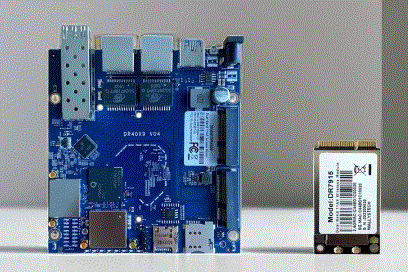



 $10 000 insurance per deal
$10 000 insurance per deal